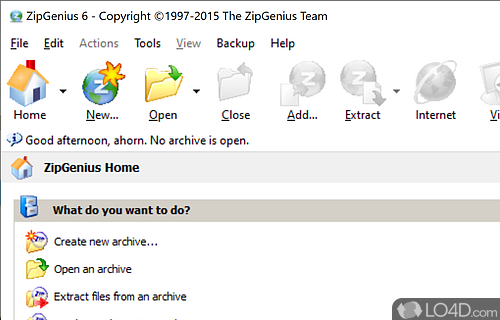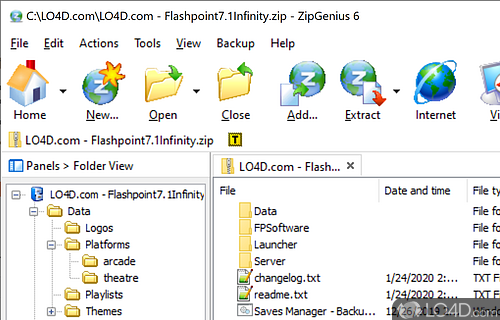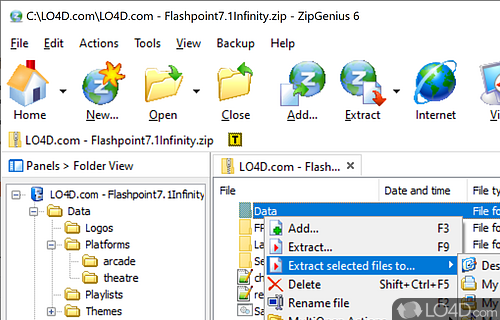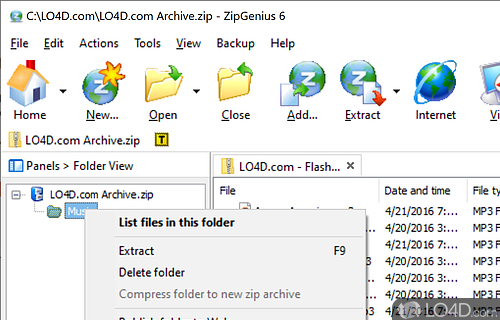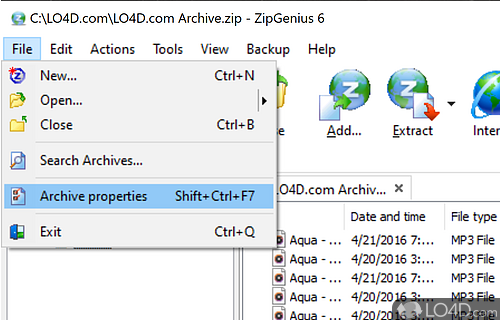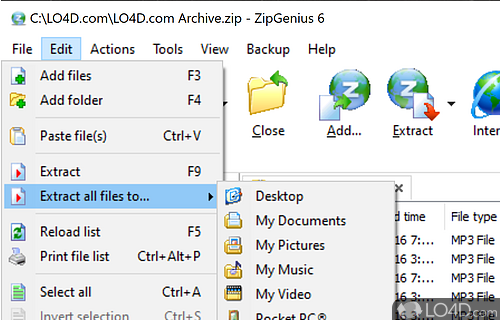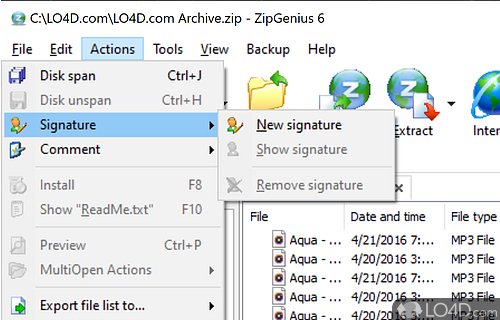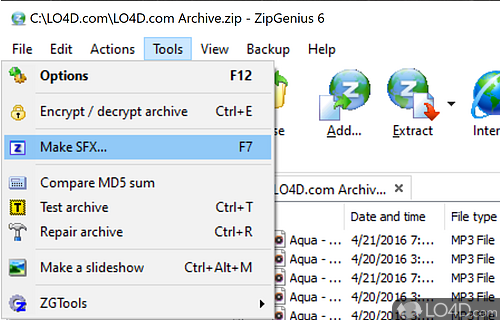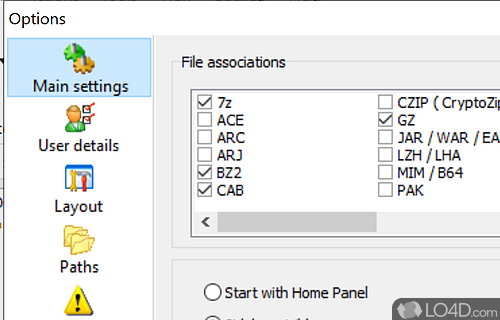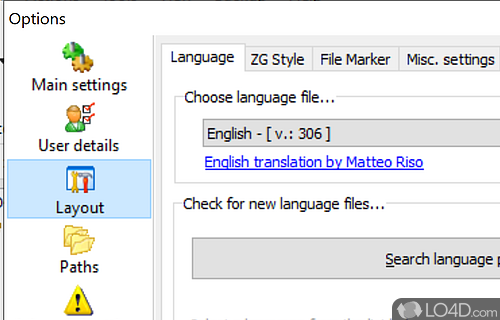Archiving application that can compress and decompress ZIP files for saving space and bandwidth for uploading to the web.
ZipGenius is an archive management program developed by Italian company WinInizio. It was designed with extreme ease-of-use in mind and includes almost all features you'd expect to find in a commercial program, the difference being is that ZipGenius is completely free. It is not only free for personal and home office use, but also free to use on an unlimited number of workstations in a business setting.
Using this program, you can expect ZipGenius to support virtually any type of archive among the most popular being ZIP, JAR, RAR, TAR, CAB and 7Zip archives. When we tested it, ZipGenius was able to compress and decompress all of the archive types we could throw at it and it was particularly fast when dealing with ZIP and RAR archives. It can also easily unpack files from self-extracting ZIP executables. Even more... ZipGenius is able to pack and unpack encrypted archives without any extra plugins or third-party support.
The layout of this software is comparable to many of its rivals but even with the long list of advanced features, it remains surprisingly easy to get around in. It includes built-in guides to quickly complete tasks, whether those tasks are complex or simple in nature. Novice users can do this through back and next buttons while more advanced experts can dive deeper into customization with menus and options.
Want to create backups of folders or certain sections of your drive? That's simple with ZipGenius' backup menu which guides you on backing up selected folders and compressing them into an archive, easily burned onto a CD/DVD or copied to a network drive or a usb stick.
Finally, adding files to a zip (or other) archive is easily done with the button at the top of the interface. Upon doing so, a windows explorer-like box will spawn, allowing you to choose files and folders to add into an existing archive.
ZipGenius comes in two variants, both offered as freeware applications. The first is the standard edition containing the archiving program while the second version, the suite edition, includes some extra tools such as Cutter, ZGAlbum, FTPGenius and a themepack.
Features of ZipGenius
- Batch processing: Process multiple archives at once.
- Drag and drop: Drag and drop files to and from archives.
- Easy to use: Intuitive interface.
- File backup: Create backup copies of files and folders.
- File compression: ZIP, RAR, CAB, ACE, ARJ, LHA, ARC, TAR, GZ, TGZ, BZ2, Z.
- File conversion: Convert archives from one format to another.
- File encryption: AES-256, Blowfish.
- File extraction: Extract files from ZIP, RAR, CAB, ACE, ARJ, LHA, ARC, TAR, GZ, TGZ, BZ2, Z archives.
- File preview: Preview files without extracting them.
- File repair: Repair corrupted archives.
- File search: Search for files inside archives.
- File splitting: Split large files into smaller parts.
- File synchronization: Synchronize files between two folders.
- Multi-volume archives: Create and extract multi-volume archives.
Compatibility and License
Is ZipGenius free to download?
ZipGenius is provided under a freeware license on Windows from file archivers with no restrictions on usage. Download and installation of this PC software is free and 6.3.2.3116 is the latest version last time we checked.
Is ZipGenius for Windows 10?
Yes. It can run on a PC with Windows 11 or Windows 10. Previous versions of the OS shouldn't be a problem with Windows 8 and Windows 7 having been tested. It comes in both 32-bit and 64-bit downloads.
Filed under:
- ZipGenius Download
- Free File Archivers
- ZipGenius 6.3
- ZIP Archiving Software
- Software for Windows 10
- 64-bit downloads